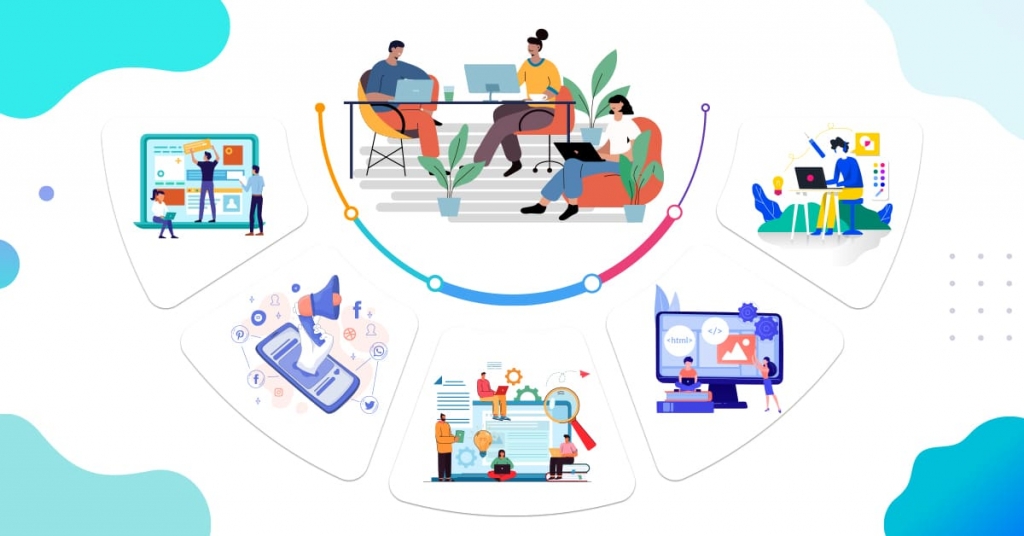Never mind people who say there is no such thing as SEO-friendly URL structure as they feel that search engines are quite capable of making sense of any URL, as also any URL structure. However, it generally happens that these people belong to the privileged group that is known as web developers. But how about the SEOs.

To be honest about it, SEOs and web developers are like the English and the French – Enamored Enemies! While the latter are more concerned about site speed, crwalability and sundry other technical issues, the former are more focused on site ranking and ROI. Consequently, what could be a perfectly agreeable site URL to a web dev, would turn out to be a totally SEO-unfriendly URL architecture to an SEO personnel. Be that as it may, let us concentrate on the topic at hand.
What actually is an SEO-friendly URL structure?
From SEO perspective, a site’s URL structure would be:
- Clear cut – URLs with duplicate content must have canonical URLs specified – no bewildering redirects or other distractions.
- Consequential – URL names would have keywords, instead of frantic numbers or punctuation marks.
-
With accent on right URLs – In terms with SEO, as a rule, all URLs are not of equal importance, while some may remain hidden from search engines. Simultaneously, it is essential to check that the pages that are supposed to be accessible to the search engines are available for crawling and indexing
However, here are the steps you may take to achieve an SEO-friendly site URL structure.
1) Let alone dynamic and relative URLs – Depending on your CMS, the URLs it generates could be static or dynamic. While search engines have no issues with both, it is better to use static URLs than dynamic ones. The primary issue is that the static URLs carry your keywords and so are more user-friendly because one can easily figure out what the page is all about merely by taking a look at the URL’s name.
2) Create an XML Sitemap, but do not confuse it with HTML sitemap because the former is for the search engines, while the latter is designed for Homo sapiens. Nevertheless, what actually is an XML sitemap? Simply speaking, it is just a list of your site’s URLs you submit to the search engines that serves twin purposes, such as:
- It helps search engines locate your site’s pages easily
- Serves as reference when choosing Canonical URLs on your site.
3)Close off not so relevant pages with robots.txt – There sure are several pages on your site that may better be concealed from the search engines. For instance, pages that contain Terms & Conditions need not be indexed since these do not contain target keywords yet dilute the semantic feature of your website.
The robots.txt file carries instructions for the search engines in regard to pages that may be ignored during the crawl. These pages get a ‘No-Index’ attribute and so do not come up in the search results
4) Use Special Tag to specify Canonical URLs
Yet another way of highlighting canonical URLs on your site involves using the often referred Canonical Tag. However, it is not the tag itself that is canonical, but the tag’s perimeter that matters most. Incidentally, the canonical tag may be used only for the purpose of helping search engines settle on your canonical ULR. As for redirection of pages, use redirects.
Tailpiece
The above steps, if taken appropriately will help achieve the desired result. However, the SEOs themselves are more prone towards providing all the help and assistance in the matter.