Most of us use WhatsApp as one of the primary modes of communication, but how many use the text formatting features? You think you cannot use text formatting in Whatsapp? You can, actually add bold, italic and strikethrough text formats. All you have to do is open a chat thread, and type your text, then bracket the text, which you want to highlight, with the following special characters.

1. Bold: for bold text format, insert a single star symbol (*) before and after your text.
Example— *Hello*
2. Italic: for italic text format, insert a single underscore (_) before and after your text.
Example— _Hello_
Note: The underscore is not referred as “minus” or “dash”.
3. Strikethrough: for strikethrough text format, insert a single tilde symbol (~) before and after your text.
Example: ~Hello~
There is no dedicated button to do this, and the manual insertion of the special characters is the only resort, which might not be as functional for fast replies. Whatsoever, we are all used to the regular texting in WhatsApp, and do not always expect the rich, enhanced replies in general. WhatsApp is generally treated as a more personal, and informal mode of communication. Yet still, it is widely used for business and official purposes, so the formatted text could only help enhance your content, which you can compose by taking your time.
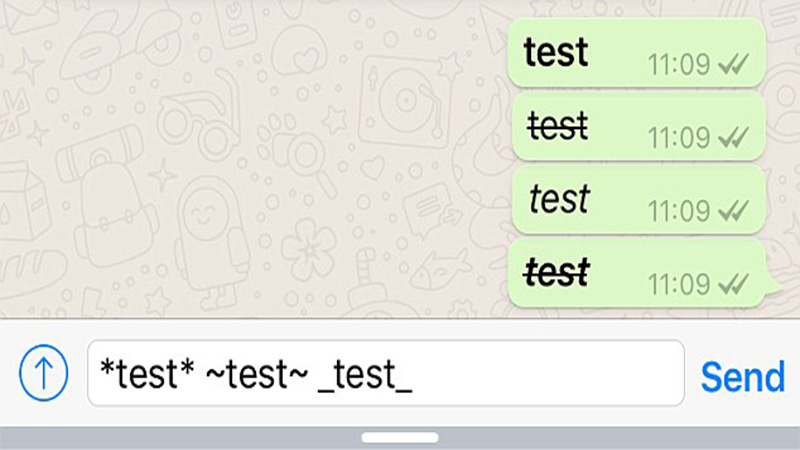
The WhatsApp text formatting has been added silently, without a prominent mention in the version history, or the Play Store description, unlike its previous feature additions, such as the end-to-end encryption, the GIF Images, and high quality video calling.
The feature is compatible with all operating systems, and is not reserved to the Android and iOS majority. But you’d need a recent version to run this.
In the latest version, the text changes in the compose slot, as soon as you insert the special characters. However, in some older versions, the text might not change right away, and appear like complicated crowd of symbols. But once you hit send, the text will change, as long as you have inserted the right symbols in the right places, and your recipient will receive the formatted message.
Since WhatsApp totally shuts down its older versions, it is inclined to push users to download or update a new version. Hence, this feature is available for everyone. So Guys, enjoy the thrill of Personalised informal communication!
