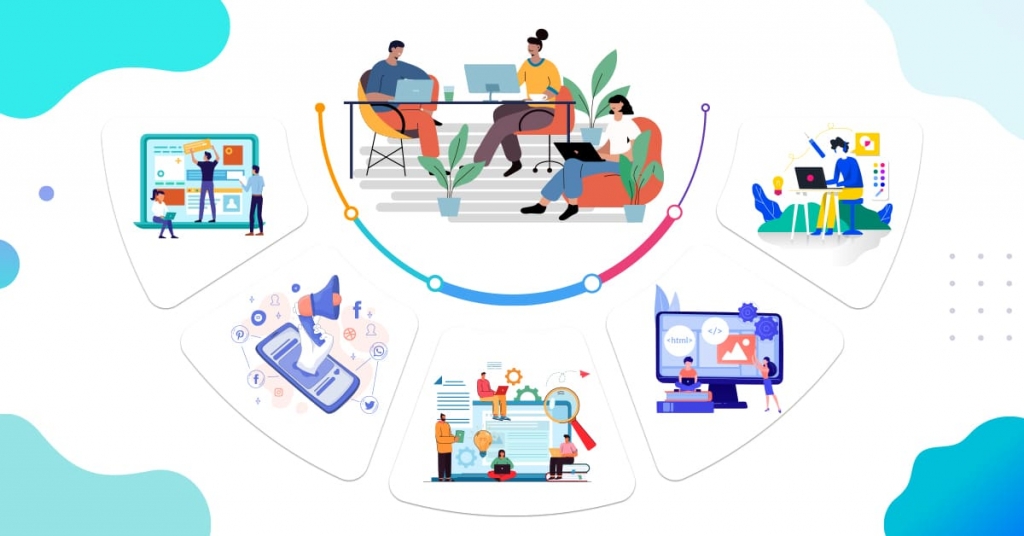Even though Magento is just a toddler (5-year old) it has already earned the title of most popular open-source ecommerce platform on the net, claiming a community of more than 160,000 online retailers. Side by side, it claims to equate the tools of the programmer and designer, thereby bringing web development process before the general masses.However, running an E-Commerce site on Magento involves several things such as creating your store from the scratch, tackling codes, etc., while Magento will help you with extensive customization. For instance, Search Engine Optimization, which is the most essential component for running a web-based business, when handled by Magento can be breeze. It will permit you to organize the way by writing URLs, creating images and handling links, as a result of which your site can be easily indexed in search engines.
Incidentally, after you have installed Magento and setup your store, you can straightaway go on optimizing your site for search engines (from the web configuration menu) by going to System>Configuration in your site’s Magento admin area. However, your first duty will be to set “Add Store Code to URLs” to “No”. As a result, your product URLs will become easier to read both for the search engines and human visitors, while also become more compatible with third party services like PayPal. At the same time, you can set the “Auto-redirect to Base URL” option to “Yes”. This will ensure all traffic going to the same base URL (i.e. http://quietnightbeds.co.uk and not http://www.quietnightbeds.co.uk). Lastly, set “Use Web Server Rewrites” to “Yes”. This move will eliminate “index.php” from your URLs, thereby turning these yet more search engine friendly.
The next assemblage in the web configuration menu will let you choose your base URL preference – picking between ‘www’ or ‘non-www’ versions of your domain. This move on your part will help set your preferred URL which will used by default by Magento all throughout.Now is the time for working on your On-page Optimization – beginning with the heading for the site. Incidentally, Magento, by default, will set you header either to ‘Magento Commerce’ or ‘Home page’, depending on the version selected by you. Of course, you may alter this by going to System>Configuration and then going into the ‘Design’ menu in the ‘General’ section. Also, you may change the default header to something more appropriate while keeping a note of the keywords you are using to rank your website, because search engines tend to give greater importance on keywords that are seen at the start.
You also have an option here to add your keywords to the title prefix and suffix. This will automatically add them to the beginning (or end) of the headers of every page you create.Correspondingly, the “Default Description” and “Default Keywords” (which works just like Meta Description and Meta Keywords for your site) will allow you to add your keywords in these sections.Immediately under the ‘Default Keywords’ section, you will come across the ‘Default Robots’ drop down menu that will help you optimize your site more. If, however, you want search engine bots to crawl and index your site, in that case (which is most desirable) set this to ‘INDEX’ and ‘FOLLOW’.When you have finished, click ‘Save Config’.
But this is not how you can set the header and Meta Descriptions of your site, because most of the default pages, such as the ‘Home’, ‘About Us’ as well as the ‘Contacts’ page hitherto has been named and set and set individually, overriding your setting in the Configuration menu (of course depending on the theme installed by you). Incidentally, these pages are stored in the “CMS” section of the top menu. To set these pages to be more SEO-friendly, go to CMS>Pages in the Magento admin area.You then need to individually optimize the pages.So far as the ‘Page Title’ is concerned, you can change the words to something that is more SEO-friendly, utilizing your keywords appropriately at the beginning. Then, in the ‘Meta Data’ options, you can put your keywords and descriptions properly and when you have finished, click ‘Save Page’.
Remember, when you are running an E-Commerce site, you must make your individual product titles as much descriptive as possible. Also, add alt text to all the images. Though often overlooked, image alt texts are crucial for search engines because they can not see images. Also, they are essential for those who view your site through e-readers, while they can also redirect visitors to your site by way of Image Search Results. However, Magento will prove so helpful at every stage of E-Commerce running.