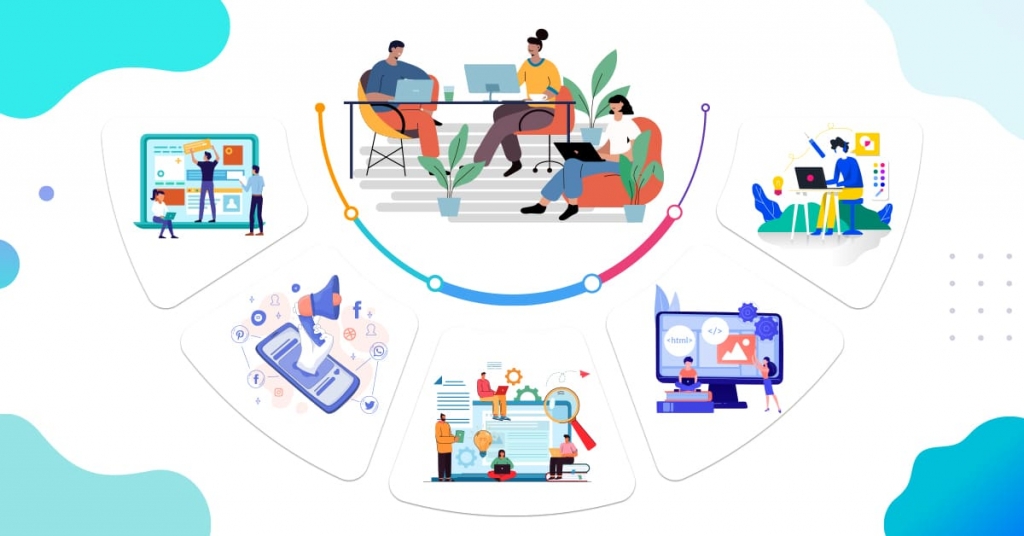Wait a minute; this blog post does not deal with controversial topics like Coke vs. Pepsi or whether Wikipedia tastes sweeter or is less filling than the Encyclopedia Galactica. Neither is it a pro-contra review. Rather, it will provide you with some pointers to make it convenient for you to choose between two popular Content Management Systems, WordPress and Joomla.
To begin with, the basic difference between WordPress and Joomla lies in the fact that while the latter is a portal or community sort of sites the former serves as a blog. But both often overlap each other in many areas and can be appended much beyond their means when you take the trouble of using plugins. Also, both are credited with having large user base with an exuberant community where tips and tricks can be shared. What’s more, since both are free to use, many hosting providers have them as types of option in their web tools area. WordPress incidentally has a fairly large band of volunteer developers, while Joomla is credited with numerous commercial add-ons by discrete pros.
Advantages of Using Joomla
If you are in a mood to create a community or build a network, replete with newsroom, forums, articles, inputs from external authors, etc, then Joomla will prove quite helpful for the simple reason that it is made to serve that way. With Joomla, the navigation structure is easy once you become familiar with its use, even if you have scanty knowledge about html. So, you see, Joomla can provide plenty of power in your hands, which is especially perceptible in the admin section that is chock-full of options. Yet another plus point for Joomla is its multi-lingual (built-in) capability which works quite well but often proves a pain in the neck. However, you can find several video tutorials on the subject on YouTube. All you have to do is to type Joomla multilingual in the search box to get what you need.
So far as adding CSS stylesheets to Joomla, you can buy professional layout templates if you do not intend to go into the nitty-gritty of doing it yourself. You can try out at JoomlaShack, for it any day. Alternatively, you could take the help of a developer to do it for you.
Disadvantages of Using Joomla
Importing articles from one site to another often poses a problem. Even though here are extensions for it, yet moving from one version to the next becomes difficult. Also, the core system is quite complex that demands plenty of resources from the server.Another problem that most Joomla users face concerns crucial upgrades that Joomla currently brings out almost on a regular basis. These upgrades break most extensions while migrating from older versions is no easy matter, particularly if you have a complex setup with forum, etc.
Advantages of Using WordPress
To tell you frankly, even though WordPress primarily is a user-friendly blog system, you can use it as a regular site which you can update sans any knowledge of html. Obviously, you can create pages and posts, too, and with plugins, you could include quite a lot of functionality that are customary with Joomla. But best of all, since Google seems to like it more as it is a blog system, it has great marketing potentiality.The WordPress interface is so easy to comprehend that you hardly ever need any book to study it. However, a copy of WordPress for Dummies may help you in blog management issues. Adapting the look may require some proficiency about CSS (style sheet lingo) although like Joomla you could select a template matching with what you want and then choosing the colors, logo, etc. However, if you intend to re-arrange navigation element also, the best thing would be to take the help of a web developer. As WordPress has a logical structure, it would be comparatively easy for any developer to alter things around.
So far as setup is concerned, it is so fast that you can be listed in Google within 48 hours, which in the case of Joomla takes more than a week. Even a regular html site can take about a month to get listed in Google – this is also a plus point for WordPress.WordPress can tackle thousands of visitors and will not break down, even with heavy load of articles.Although it does not have multi-lingual capability like Joomla, this problem can be resolved with a plugin called Polylang. Crucial upgrades of WordPress are neither as recurrent as Joomla, nor do these involve extra work. Importing posts and pages from other WordPress sites is quite easy as there is a built-in importer.
Disadvantages of Using WordPress
First of all, you need to have a thorough knowledge of WP scripting language for doing a lot of things. Even though you may have chosen the navigational structure layout template, changing that structure requires knowledge of WP scripting language and CSS. Even for adding or removing dates, you need the help of WP scripting lingo. Also, changing the order of categories or pages is ungainly in WordPress. It involves having to go into all of the categories and change the order by hand. The WP developers are working on it to fix it, but when this will be possible is rather uncertain. Lastly it is true that you can use plugins to extend the functionality of WP and allow it to grow as big or complex as you may desire but you must also remember that every plugin is not easy to comprehend.